If we we wanted to download a software for computer so we should know which system type is our computer because if we don’t know this then we can download wrong software for our computer system ; For 32 Bit Computer systems there are different software’s we can’t use 64 Bit Software on it so it is important to Know the System Type ,In case of 64 Bit Computer system it can run 32 Bit Software’s also.
If you wanted to Install New Operating System on your Computer system then you also should know what type of computer system is your is it 32 Bit system or 64 Bit computer System So on more Talks let’s see How to Find out “What is My Computer System is it 64 Bit or 32 Bit”.
These methods are for Windows Computer’s Window 10 ,Window 8 ,Window 7 ,Window XP
Method 1 – Find System Type Using CMD Command
Step 1 – RUN cmd or Using “WINDOWS + R” to open it.
Step 2 – After Opening it Type “msinfo32” in it and RUN it. (This command will open SystemInformation)
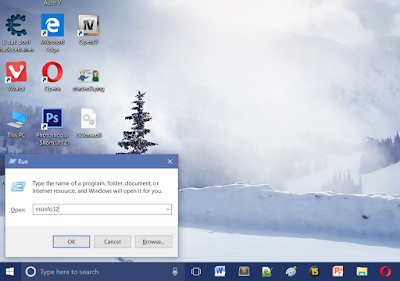 |
| “msinfo32” command |
Step 3 – Now “System Information” is Open Select System Summary there you will see all information about your PC and Check the SYSTEM TYPE (if their is written 64 Bit it means your System is 64 Bit computer system if their is written 84 its mean your system is 32 Bit computer system)
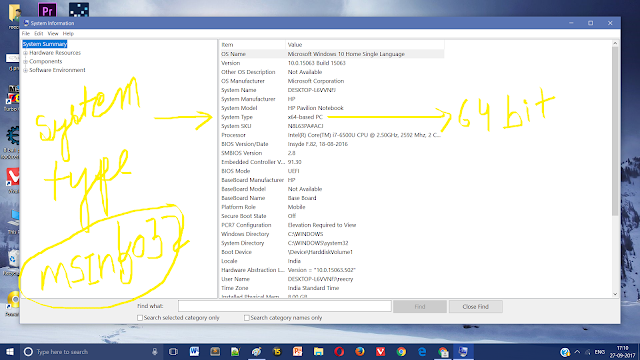 |
| System Information |
Method 2 – Find System Type from Control Panel
Step 1 – Open Control Panel and Select “SYSTEM” option.
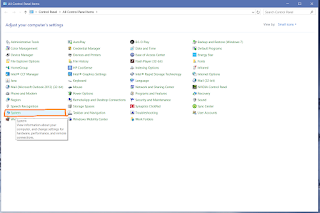 |
| Control Panel Open System on it |
Step 2 – Now you will get information about your computer system and see System options there you will get information about your system type as show in picture below. (if their is written 64 Bit it means your System is 64 Bit computer system if their is written 84 its mean your system is 32 Bit computer system)
 |
| System |


