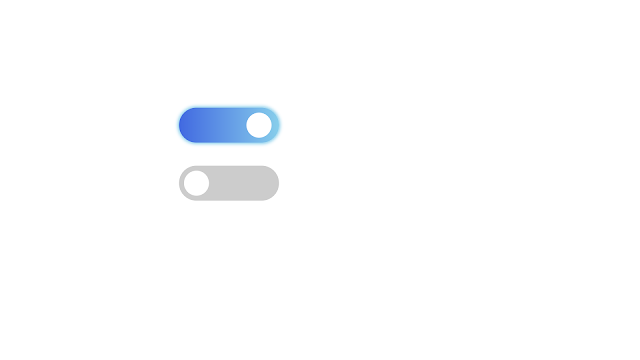 |
| CSS Animated Toggle Design |
Tutorial on CSS Animated Toggles
Code : (If want Without CSS Animation Toggle/Switch Design Code, Click Here)
<!DOCTYPE html>
<html>
<head>
<title>Creating Toggle</title>
<style type="text/css">
*{
margin: 0px;
padding: 0px;
}
body{
margin: 30%;
}
label{
position: relative;
width: 80px;
height: 28px;
display: inline-block;
border-radius: 34px;
}
span{
background-color: #ccc;
position: absolute;
top: 0px;
bottom: 0px;
left: 0px;
right: 0px;
cursor: pointer;
border-radius: 34px;
}
span::before{
background-color: white;
position: absolute;
width: 20px;
height: 20px;
left: 4px;
bottom: 4px;
border-radius: 50%;
content: "";
transition: .4s;
}
input{
visibility: hidden;
}
input:checked + span{
background:linear-gradient( to right, royalblue, skyblue);
animation-name: animate;
animation-duration: .4s;
animation-iteration-count: 1;
box-shadow: 0px 0px 4px 1px skyblue;
}
input:checked + span:before{
transform: translateX(50px);
width: 20px;
background-color: white;
height: 20px;
content: "";
transition: .7s;
}
@keyframes animate{
25%{
transform: rotateZ(10deg);
}
50%{
transform: rotateZ(-10deg);
}
75%{
transform: rotateZ(10deg);
}
100%{
transform: rotateZ(-10deg);
}
}
</style>
</head>
<body>
<label>
<input type="checkbox" >
<span></span>
</label>
<br/>
<br/>
<label>
<input type="checkbox" >
<span></span>
</label>
</body>
</html>


