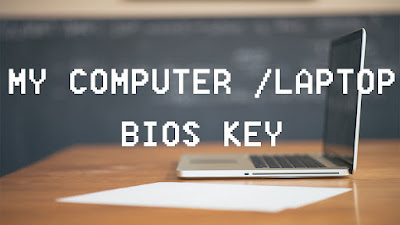 |
| My Computer BIOS KEY |
All the Brands are very different but most of them uses same BIOS Key when every go you want to go on BIOS make sure of all these things :
- Restart your computer /Laptop then Press the BIOS Key for Long time or press it again and again until BIOS is Displayed.
- When you restart your computer /Laptop it shut down then its automatically starts this is called restart of computer /laptop don’t press the Key until it is off because Key will not work during this so make sure when computer /Laptop start starting then press Key.
| BRAND | Key for BIOS |
| Asus | F2 |
| Acer | F2 |
| Dell | F2 |
| HP | F10 |
| Lenovo | F1 or F2 |
| Samsung | F2 |
| Toshiba | F2 |


