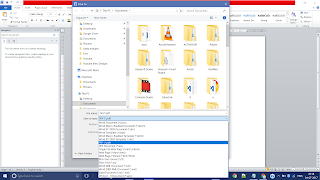Convert your .doc and .docx files into PDF in MS-Word
Steps to Create and Convert PDF file
Step 1: Open Ms-Word and Start creating a document.(This document is a your pdf file so make sure to design it good)
Step 2: Now save the file as a .doc or .docx (Why ? if we want to do some editing in the future then we can do it easily In short we will have a backup of our data to edit it for future)
Step 3: In this step we will convert word file into a pdf file ,Now open the file in MS-Word which you want to convert into a pdf.
Step 4: Now go to file and click on SAVE As.
Step 5: Now Choose the extension .PDF and click on Save.(Congrats your file is converted into PDF)