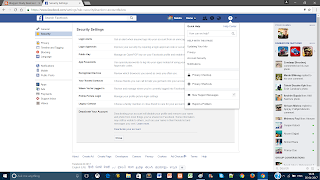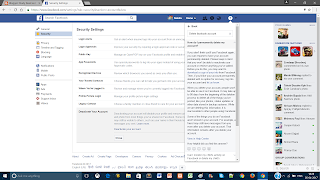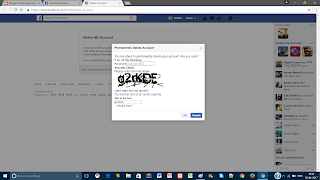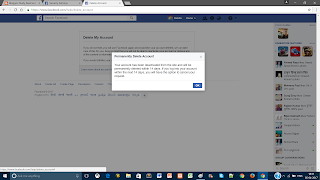Deleting a Facebook Account Permanently is one of the most biggest issue or problem in facebook but now its possible to delete the facebook account permanently ,recently facebook has given a option to delete your facebook account, so now it is possible to delete the facebook account.
before deleting the facebook account make sure you have already taken a backup of your profile or data on facebook i means during those times when you have used facebook you surely uploaded some of your information in a form of text ,images ,videos and animations etc may you need those ,if you want all of these information than take a backup from facebook ,facebook provides you backup of your data during the deletion of your account its easy to take a back up from facebook.
Steps to take a Backup from facebook :
Go to Setting > General > Click on Download the Backup (After this you will get option to download the data simply click on My Archive and than Data will be send on your email which you have connected with your facebook)
Now you have a backup of your data ,so now you can easily delete your account without worrying of you facebook data (text ,images ,video etc).
Steps to delete facebook account permanently :
Step 1 :
Login to your account which you want to delete.
Step 2 :
After this Go to Setting of your facebook account
Step 3 :
After going to setting than go to security,and look for the delete option if option is not their than don’t worry in most of account’s option of delete is not available follow Step 4.
Step 4 :
Click on the Help icon on the top of the you facebook account header or navigation bar.
Step 5 :
After this search for Delete My Account or Delete facebook Account than click on First result after this click on the Let us Know or follow the LINK https://www.facebook.com/help/delete_account
Make sure to take a Backup of your Data you have uploaded on facebook. Get backup here https://www.facebook.com/help/212802592074644
Step 6 :
After opening the Let us Know this webpage will be opened now click on the Delete My Account.
Step 7 :
Now Fill the Password and Enter the Code to confirm you are not a machine.
Step 8 :
Click on OK and the facebook account will be deleted in 14 Days it takes time to delete a facebook permanently (After 14 Days your account will be deleted)
Congrats ,Now you have learned how to delete your facebook account ,this article is for the educational purpose only, if you still don’t know how to delete a facebook account and how to get a backup of your facebook data than watch the video which we have created on this topic, through video we are sure you will learn how to delete your facebook account.