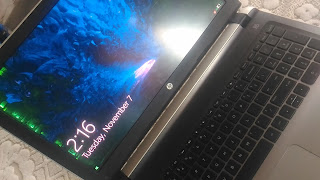
When we use laptops or any other device we also faces some problems with it, one of the major or minor problem is PINK Screen on Laptops and flickering /Blinking of Screen.
Symptoms of Pink Screen /Green screen /Blue Screen
- Blinking of screen – Most of People will ignore this problem id Blinking happens for small amount of time about 1 minute or few seconds User will become happy when blinking will stop and he will ignore this problem and in future may this problem effect the laptop badly.
- Screen Becoming Pink /Green /Blue or changing color’s this is also a symptoms that something is wrong with your computer screen /Laptop.
Reasons Why you having Pink Screen or other unwanted colors
- Screen is Damaged.
- Wiring is lose.
- Wire’s which connect’s screen and other part’s are not properly connected.
- Back-lights behind the screen panel are damaged.
How to Solve Pink Screen Issue
All Laptops can have this problem doesn’t matter if laptop is Expensive or Not, this can happen to any laptop and technique to solve this problem is also same the only difference is structure each laptop and company makes different laptop structure for their products so it is not important that HP and Dell laptop will have same structure or any other company so before doing anything check your laptop structure online this will help you to know about your laptop structure and this will also help you in repairing your laptop.
Take a external monitor and connect it with your laptop (Using a HDMI Cable or Any other cable which is use to connect with other monitor /external monitor) after this turn ON your laptop and see the external monitor if Everything looks fine in external monitor and you are not having that same error as you getting in your laptop screen’s it means your laptop has Hardware Problem if in external monitor everything looks same as in your laptop screen it means you have Software Problem.
Solve Software Problem
(It is very easy to Solve the software problem)
- Update your windows if it does’t work then Re-Install your Windows (Before this take your all data in external HardDisk)
- Update the Drivers and Other Graphics Software.
Solve Hardware Problem
It is easy to fix a hardware problems too but only in few cases I will recommend you to show your laptop to an expert of this field
- Open the Laptop Body and Clean it (Remove the Dust from Internal Body) and Check the wire if wiring is lose or wire’s are not connected then connect the wires.
- Open the screen Frame and Check is wire’s are damaged or not if wire is damaged you need to buy and new wire (Do not install new wire your own self if you don’t know how to do it, give this work too an expert)
- Open the screen frame and TURN ON your laptop after this see the lights behind the screen if lights are glowing it means lights are in good condition if not it means lights are damaged and you need to change them.
Before doing anything or taking action i will recommend you to show your laptop to an expert Why ? Because i know you have an laptop and it means a lot for you i just don’t wanted you to damage your laptop that’s Why ,Before showing laptop to an expert i will recommend you also to clean your laptop properly from internal body and connect /re connect video wires (this may help you and save your money)


