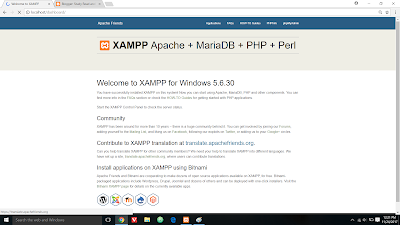Introduction to Management System Project using php and MySQL
This is a Management system Project which is Created in php and MySQL.This Management system is created for entering student data and teacher data in database, we can collect student data and can update data any time from any where using internet.
Function of Management System or What it can do :
- We can Add or Insert Data into table (Database).
- We can Update Data present on table (Database).
- We can Delete Data from table (Database).
- We can search for records or Data in our table (Database).
- We can view Data on Web Page or Data on MySQL Database we can view it on web pages.
Languages used in Management System :
FRONT-END Languages used in project are – HTML ,CSS ,Bootstrap.
BACK-END Languages used in project are – PHP and MySQL.
What is Front-End Languages and Back-End Languages ?
A Front-End language is a language which is use to create website’s Design’s and Back-End language is use to program website working.
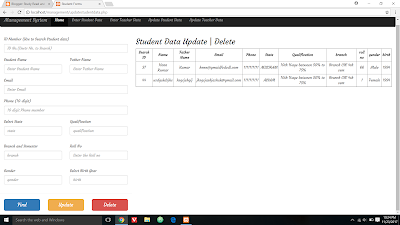 |
| Management System project in Php |
Download Project : Download Here.
Software Requirement to Run Project : XAMPP ,Download Here.
How to Run Project ?
How to Run Project ?
Step 1 – Download and Install XAMPP ,after Installing XAMPP Run it (Start Apache and MySQL).
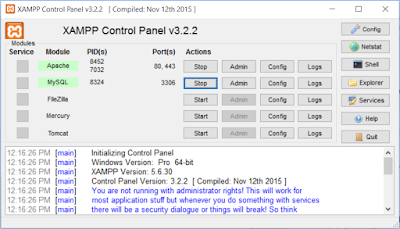 |
| Xampp Running |
Step 2 – Open Web Browser (Google Chrome ,Firefox ) and Type “Localhost” on URL Input box.
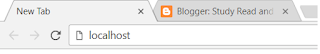 |
| Write “localhost” in URL Input Box to check is XAMPP Running or Not. |
After this Click on Enter submit the “localhost” and this kind of page with be open (It also depends upon which version of Xampp are you using).
Step 3 – Now Download the Project – Here
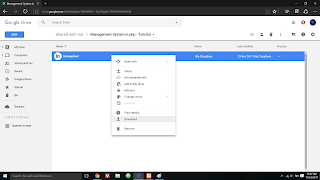 |
| Download whole Folder Right Click on Folder and then click on Download. |
Step 4 – Now main Step comes here do it properly After Downloading Folder or Project.
- Go to the Drive where you Install xampp server eg : if you install xampp in C Drive on you system then Go to C Drive and in C Drive their will be a folder called Xampp Click on it ,after this In Xampp folder their will be lot’s of folders too so find folder which is called “htdocs” click on it and open it.
- Now you have Downloaded your project so Copy the Downloaded Folder of Project and Paste it in “htdocs” folder.
Step 5 – Now everything almost is done but before running the project create a database of project,
How to Create Database let me teach you in fast and easy way in Xampp :
- Open Google Chrome and Type “localhost/phpmyadmin/” in Url Input box.
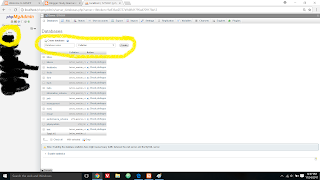 |
| Create database now. |
- Click on “New” after this Give a Name too your database and click on Create.
- Don’t give any random name follow the names and fill the form same as i filled below (Even Table)
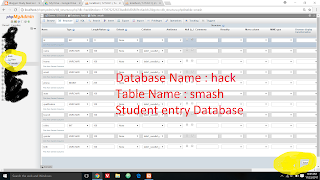 |
| This a Student database |
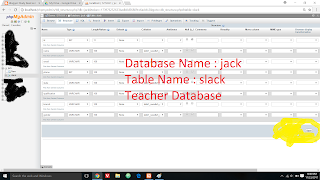 |
| This is a Teacher Database |
- Now everything is set now you are ready to run project if it does’t work or you still don’t understand then please watch online video.
Step 6 – to Run a Project Type “localhost/project folder name” Enter and Congrats now your project is running.
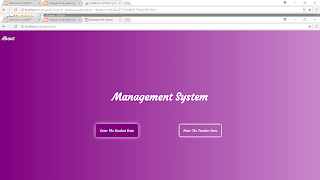 |
| Management system Project. |