Converting avi and mkv or any other file format into mp4 is very easy even if you want to convert mp4 file into any other format it is also very easy to do so let’s See how we do this ?
Steps to Convert any video format into any other video format :-
Step 1 – Open VLC Media Player or Download From Here and Install
Step 2 – Go to the VLC and In menu choose “Media” and Select the “Convert /Save…” or You can also Use shortcut Key “CTRL + R” to Open “Convert /Save…”.
Step 1 – Open VLC Media Player or Download From Here and Install
Step 2 – Go to the VLC and In menu choose “Media” and Select the “Convert /Save…” or You can also Use shortcut Key “CTRL + R” to Open “Convert /Save…”.
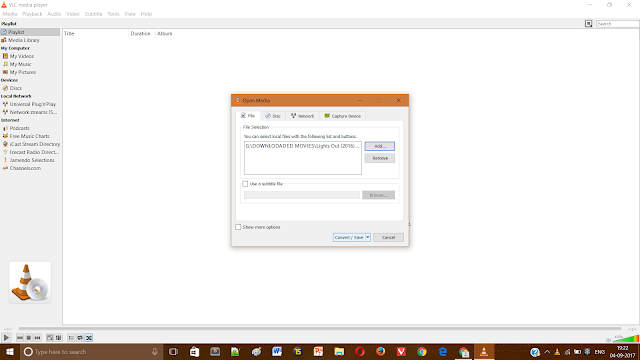 |
| Now Click on “ADD” and Choose the File (Video File) which you want to Convert and Click on “Convert /Save”. |
Step 3 – Now Click on “ADD” and Choose the File (Video File) which you want to Convert and Click on “Convert /Save”.
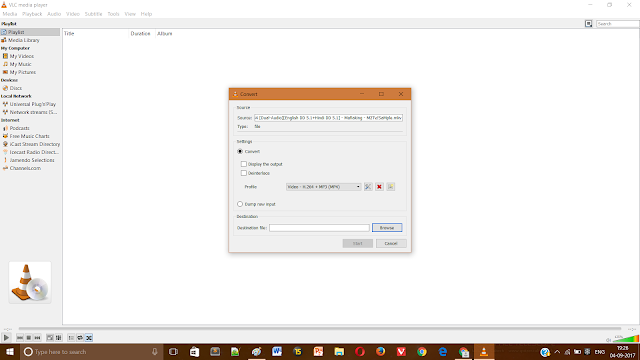 |
| Choose Profile and Destination |
Step 4 – If you want to Convert your file into .mp4 than in profile select “Video – H.264 + MP3 (MP4)” and then Choose the Destination folder where you want to Save the file.
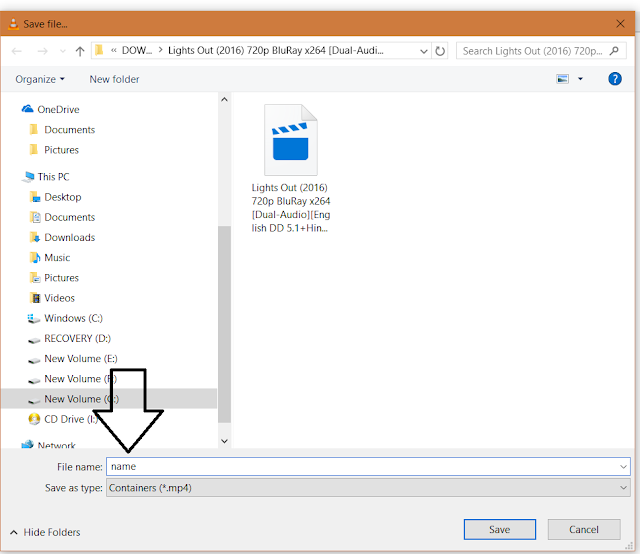 |
| Give a FileName and Choose Folder /Location |
(during selecting the destination folder make sure to give your file a name and choose a format also)
You can also Convert file into other formats like .avi .mkv you just need to select the profile for it there are lots of Inbuilt Profiles and you can also Create your custom Profiles.
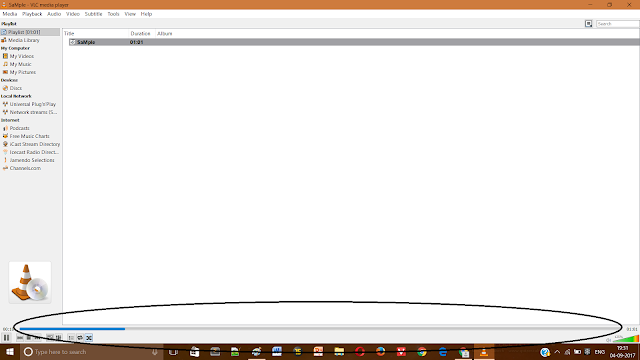 |
| Processing “Don’t Close until it’s Done” |
Step 5 – Now Processing will take place and after processing is complete congrats you have created your file. (Don’t Close VLC Media Player Until Process is Done)
(Longer the Video you converting longer it will take time)


